Sold out. Monogram Wizard Plus. Brand New. multitudes of fonts and sizes. especially good for names, dates etc. Easy self explaining CD. ring us on 1300137041 for more info or buy here on line
Out of stock
Sold out.
The original makers of Monogram Wizard are no longer in business, We have Three new copies of the Wizard to clear.
Click this link to help you with future queries
Click here to see what has happened to the makers of the Monogram wizard
Presenting the Monogram Wizard Plus, the powerful software product from Needleheads which makes creating custom monograms and names fun and simple! With just the click of a button, you can select from 18 monogramming styles, 55 fonts, and over 140 motifs, creating thousands of combination’s. With additional lettering styles and movement capabilities, the possibilities are virtually endless.
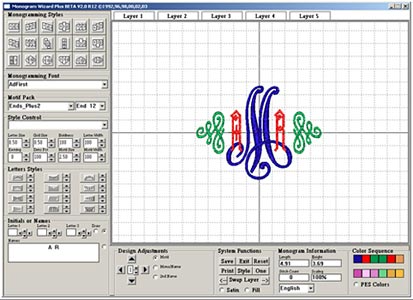
How big or small can I make letters in the Wizard?
You can make letters of any size in the Wizard. There is no limitation on how big you can make the letters. However, a warning message will appear if you start making letters smaller than the recommended minimum size for that font. It is possible to make letters smaller than the recommended minimum size, but the quality may be lacking and additional steps must be taken to ensure that the letters sew out well.
Does density/stitch count change when you resize the letters?
Yes! Though they appear as stitches on the screen, the fonts and motifs in Monogram Wizard Plus are actually in an outline type format. Therefore, whenever you make any change to the design on the screen, the stitch count and the density is recalculated to reflect the changes you made.
What if my machine uses a file format not listed?
Almost every single home embroidery machine on the market requires another piece of software to load a design to their machine: one that will write to their cards or specially prepare the floppy disk (if the machine will take a floppy). These intermediate software applications will, 99% of the time, open Tajima (*.dst) files and convert them to the specific format needed. Further, most people out there also have a piece of conversion software and all of those will open Tajima files.
Just because the Monogram Wizard wont write to your particular format does not mean that it is not compatible with your machine! In fact, even if it did write to your particular format, you would still need that other piece of software which is specific to your machine to load the designs. Tajima files are a standard in the embroidery industry, and are very stable and reliable. You will be able to use conversion software to convert a .dst file to your machine’s particular format.
Program Features: